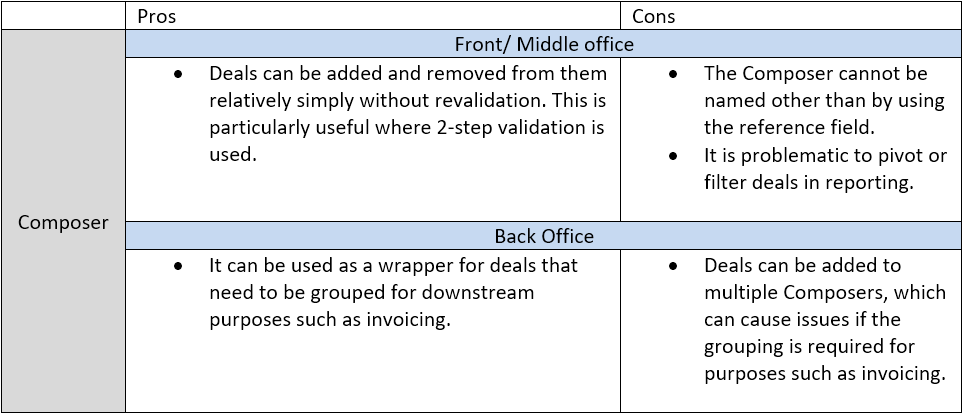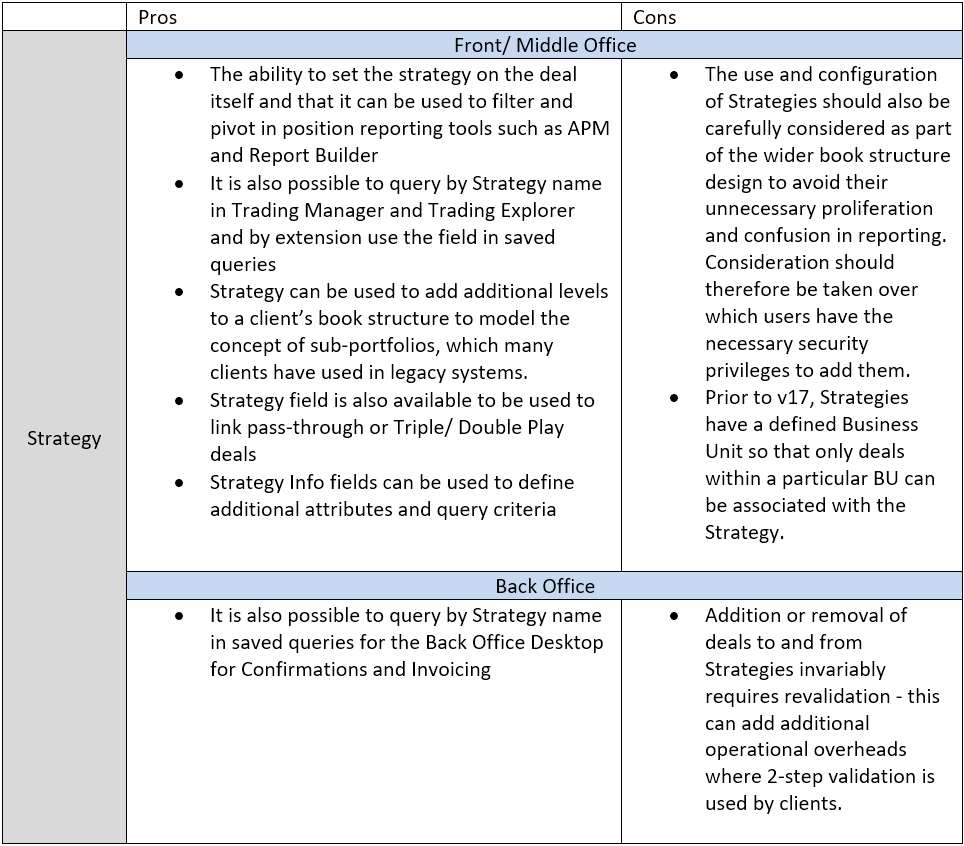By Simon Peirce
For Endur clients it is often important to be able to link deals at a level below Portfolio. Some clients implement this by adding custom fields, however Endur core functionality provides 2 methods to do this: by use of the Strategy field, and by the Composer Toolset.
Description
Composer
The Composer Toolset was the traditional manner by which deals could be linked at sub and cross-portfolio level. The Toolset books a wrapper instrument to which deals can be added from different toolsets.
Composers have Tran, Instrument and Deal Numbers in common with other instruments booked so from the perspective of ab_tran, Composers look similar. The main difference is that the records have no buy/ sell sign and Tran Type is not set to Trading.
Below, AB_TRAN showing Composer. Note the Tran Type of Deal Group and Ins Type COM:
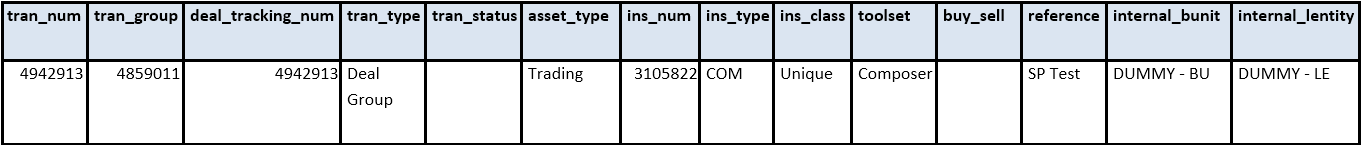
Deals can be added to the Composer relatively simply, either by selecting the “Add” button in the top panel of the Composer entry screen, then selecting a Toolset, which then opens the Deal Input screen for that Toolset. Alternatively, existing deals can be added by hitting the query button in the lower panel. The Link button then completes the linking of the deal(s) to the Composer.
Composers can also contain deals in other portfolios or booked against different internal and external units (both deals within the Composer and with the Composer itself). Composers cannot be however added to other Composer deals.
PNL results such as PNL Detail and PNL Explained are not reported at Composer level so Composer deals do not need to be excluded from results in the End of Deal. Instead, results are calculated at the level of the deals contained within the Composer. Therefore, additional customisation would be required if Composer-level results are required. For queries, the System Wide environment variable AB_QRY_EXCLUDE_COMPOSER_LINKED_DEALS, when set to “TRUE”, enables the exclusion from query results of the linked deals associated with Composers. If one of the deals linked to Composer gets Matured, Cancelled or moved to a new Portfolio, there will be no impact as Composers can contain deals of different statuses and Portfolios.
Strategy
The Strategy field was developed from the Composer and in fact uses the same architecture and Endur Toolset. It can be created either on-the-fly from the deal input screen (subject to security privileges) or from the Strategy Management Screen (also controlled by Security Privileges). This screen enables new strategies to be created or existing Strategies to be seen in context of their book structure eg:
BU ->>
Portfolio ->>
Strategy->>
It is also possible to enforce the use of Strategies at Portfolio level using the “Require Strategy” tick box on the Portfolio definition screen in Reference Manager.
In common with Composers, Strategies are booked as transactions and have records on AB_TRAN. The table below, shows AB_TRAN with Strategy as booked using Composer Toolset. Note the Tran Type of Trading Strategy and Ins Type STRATEGY:
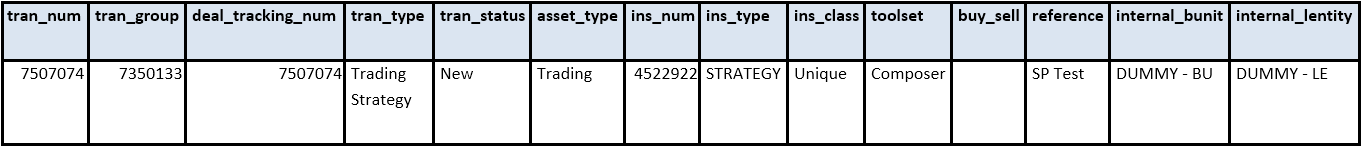
In contrast to Composers, from Endur v14, PNL can be viewed by Strategy using Endur’s core PNL Detail result. Clients wishing to include use should ensure the PNL Simulation Result Configuration is amended as follows so that results for current and prior days are matched by Strategy:
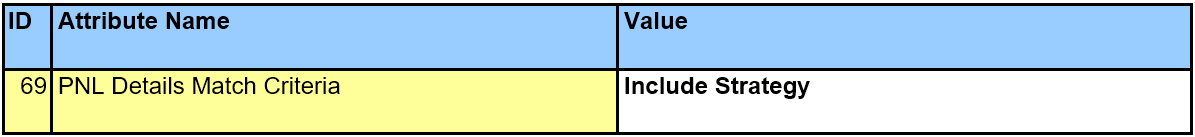
If the configuration above is used, then cumulative PNL results would be impacted if deals in a Strategy are moved to a new Strategy This is as any PNL associated with the deal would henceforth be associated with the new Strategy. As Strategy works like a deal attribute, there is no issue should one of the deals linked to Strategy gets Matured, Cancelled or moved to a new Portfolio (subject to the Strategy being linked to the new portfolio).
Example PNL Detail showing Strategy Field:
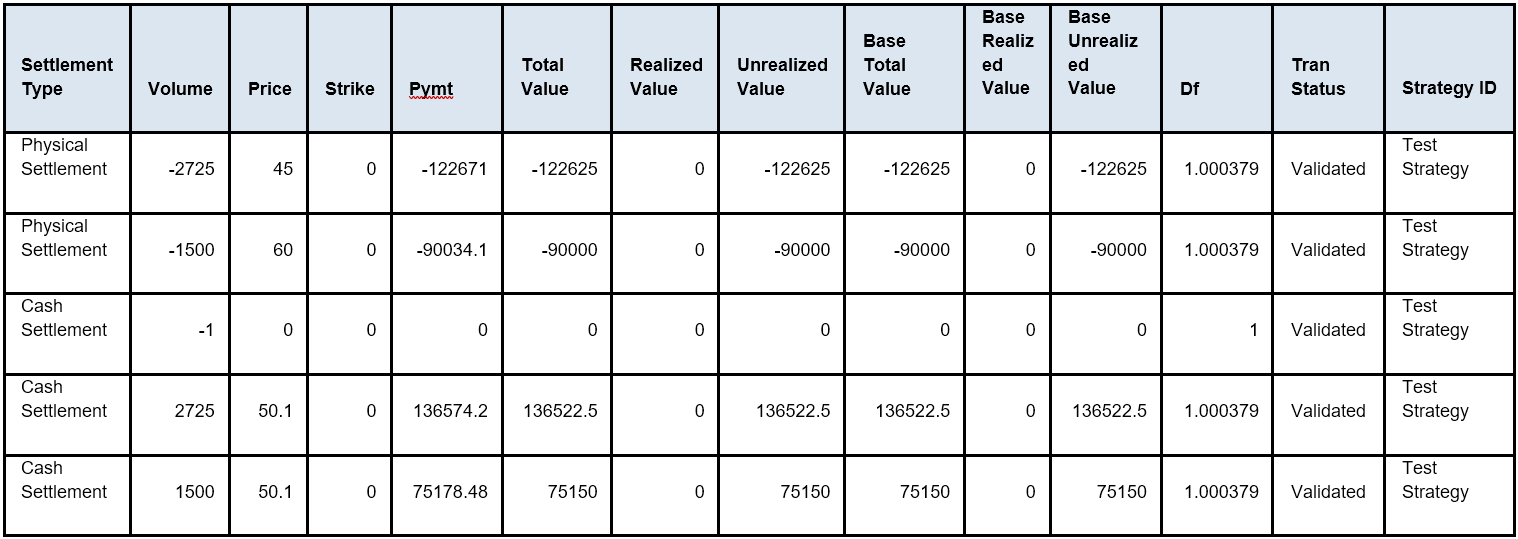
It is understood that Openlink are also making the Strategy field available in additional Results Tran Gpt Delta by Leg, Cross Gamma, Output Delta, Output Cross Gamma, Next Day Tran Gpt Delta by Leg and Next Day Cross Gamma, however at the time of writing this functionality was not available for testing.
In contrast to Composers, Strategies have both ID and name attributes and the system-wide variable AB_SHOW_STRATEGY_ID_AND_NAME, when set to “TRUE” enables Strategy fields to display both the ID and Name.
The use and configuration of Strategies should also be carefully considered as part of the wider book structure design to avoid their unnecessary proliferation and confusion in reporting. Consideration should therefore be taken over which users have the necessary security privileges to add them.
Composer vs Strategy
Conclusion
Both Composers and Strategies have their advantages and disadvantages and there are good reasons for using both where configuring Endur. Strategies are more useful in extending the book structure and position reporting whereas Composers are a simple way of linking existing deals for downstream purposes such as invoicing or use in scripted reports.